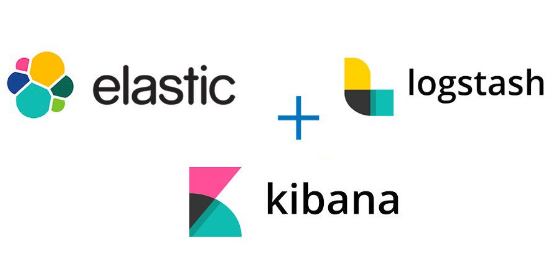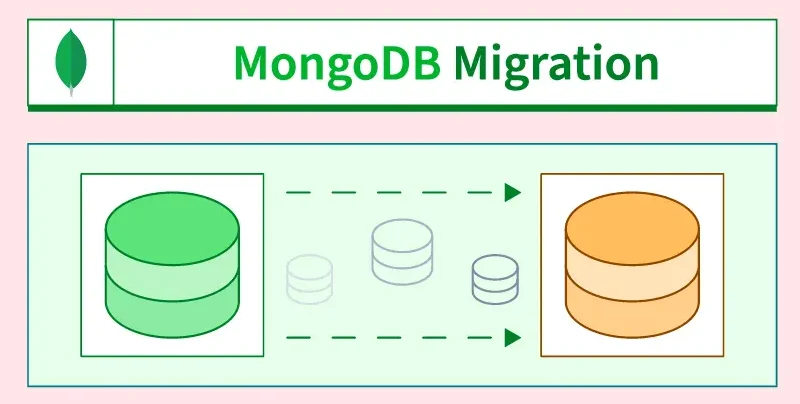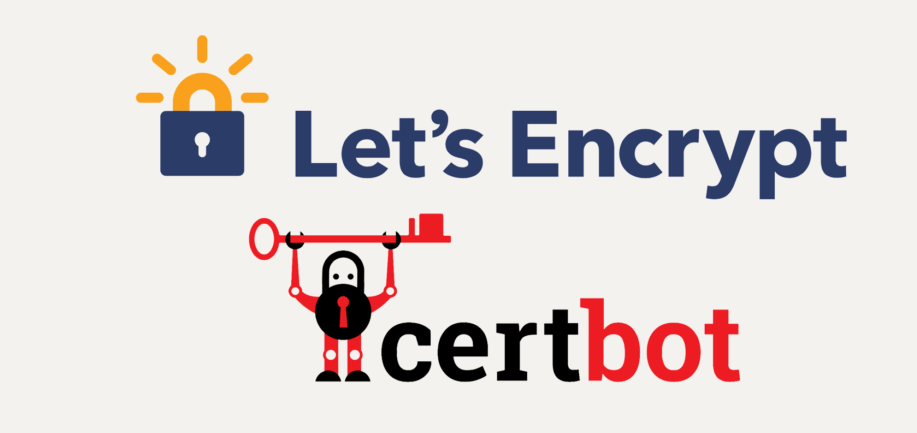การติดตั้งและ Deploy VueJS บน Apache
1. Build ไฟล์เพื่อให้ไฟล์ที่ใช้งานใน folder /dist 2. ติดตั้ง Apache2 จากนั้นเปิด mod rewrite ด้วยคำสั่ง 3. แก้ไขไฟล์ /etc/apache2/apache2.conf โดยค้นหาข้อความ ‘/var/www’โดยเปลี่ยน “AllowOverride None” เป็น “AllowOverride All“ 4. Restart apache2 โดยพิมพ์คำสั่ง 5. เพิ่มไฟล์ .htaccess ใน folder ของโปรเจค 6. กรณีเป็นเครื่อง Dev. ของ zti ให้แก้ไขไฟล์ /etc/apache2/sites-available/000-default.conf 7. Restart apache ด้วยคำสั่งในข้อ 4.