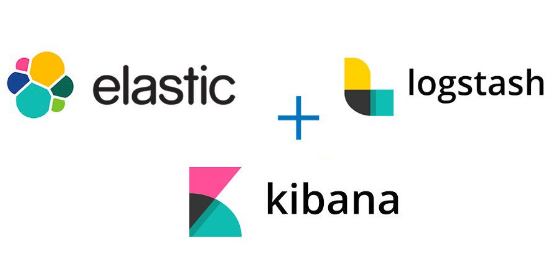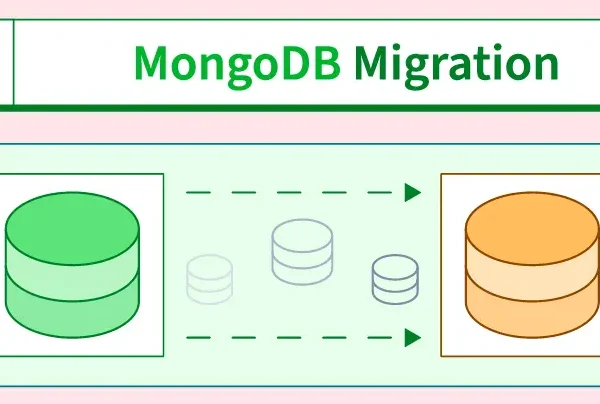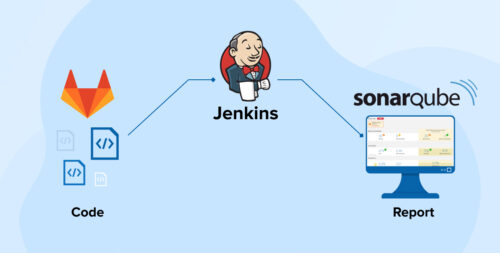Recommend
Most Views
Update GitLab CE
อัพเดต Repository เชคเวอร์ชั่น Gitlab ติดตั้ง GitLab ตามเวอร์ชั่นล่าสุด (xx.xx.x คือ เวอร์ชั่นที่จะติดตั้ง) ลบผู้ใช้งานที่ไม่มีกลุ่ม
Jenkins Pipeline
App Demohttp://gitlab.ztidev.com/teerakorn/jenkins-pipeline Preview:1. Pull source code2. Build docker image3. Push image to Docker registry4. Remote to Server5. Run docker image ขั้นตอนการสร้าง Jenkins Pipeline มีดังนี้ 2. Install Jenkins container 3. Install ‘SSH Agent Plugin’ plug-in Manage Jenkins > Plugins > Available plugins 4. Create Pipeline
คลังความรู้
Protected: ข้อกำหนดการพัฒนาระบบ – Application Profile
There is no excerpt because this is a protected post.
Monitor Server ด้วย Prometheus | Grafana | Node Exporter
การ Monitor Server ต้องใช้ Node Exporter เป็นตัวส่งข้อมูลมายัง Prometheus จากนั้นให้ Grafana ไป Connect Datasource จาก Prometheus เพื่อนำข้อมูลมาแสดงผลเป็น Dashboard * Source Folder [prometheus_grafana_node-exporter] 1. ติดตั้ง Prometheus Copy source ไฟล์ทั้งหมดไปวางใน /opt/prometheus_grafana แก้ไขไฟล์ prometheus.yml PROMETHEUS_IP: IP address ของเครื่องที่ติดตั้ง Prometheus TARGET_1: เครื่องที่ลง Node-Exporter ที่ต้องการ monitormonitoring_1:…